New in After Effects: native Apple M1 support, integrated reviews and Scene Edit Detection
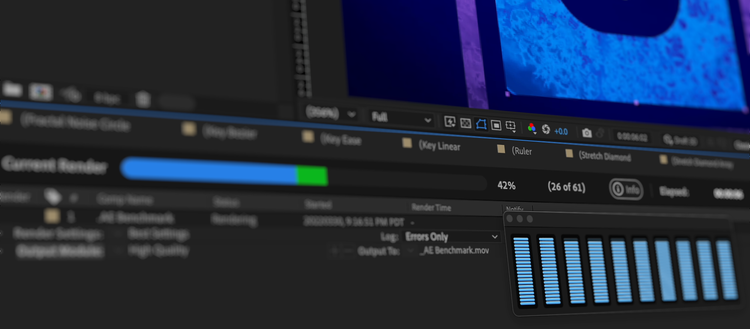
Now up to 3x faster on Apple M1 Macs, After Effects gives today’s motion designers the tools they need to do great work and the speed to finish sooner. Along with support for Apple silicon, the latest release of After Effects offers built in review and approval tools with Frame.io for Creative Cloud, Scene Edit Detection, powered by Adobe Sensei and improvements for 3D workflows.
The latest versions of After Effects and Premiere Pro will be available in a phased release, starting on April 12. Over the following days, the new versions will roll out to all users via the Creative Cloud Desktop application. Adobe will be at NAB 2022 April 24 – 27 at Booth N3404 in North Hall and for the first time ever in Central Hall Booth C9520 to present the latest release and welcome Frame.io to the Adobe family.
Speed up creative decisions with Frame.io for Creative Cloud
Now built-in to After Effects, Frame.io improves efficiency by connecting collaborators and other stakeholders to the creative process with real-time reviews during post-production. Motion designers can now send work in progress for review and collect feedback, all without leaving After Effects. For more information, check out our blog post.
Create up to 3x faster with native Apple M1 support
With native support for Apple silicon, After Effects now runs twice as fast on M1 computers and up to three times faster on M1 Ultra Macs compared to previous generation systems. Adobe Sensei machine learning features, like Roto Brush 2 and new Scene Edit Detection are faster. and playback is also smoother: for example, EXR decoding is two times faster and ProRes decoding is up to four times faster on new M1 Ultra Macs versus previous high-end models.
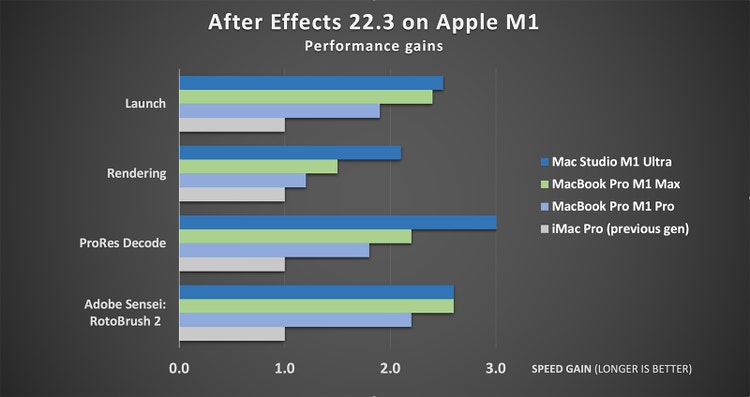
Faster rendering enhances the creative process: it makes it easy for motion designers to explore ideas and iterate more quickly on their compositions. Last year After Effects performance was improved across the board with Multi-Frame Rendering, with users seeing speed gains of up to 4x on the same hardware. Native support for Apple silicon only builds on these gains. With two significant speed boosts in just 6 months, After Effects has never gotten faster so fast.
Get started faster with edited video: Scene Edit Detection. powered by Adobe Sensei
Scene Edit Detection uses machine learning powered by Adobe Sensei to identify cut points in rendered sequences, helping motion designers work more efficiently with edited content. Users can add markers to these edits or split them into layers for faster project setup.
Adobe Sensei uses artificial intelligence and machine learning to accelerate the time-consuming aspects of creative tasks without sacrificing creative control over the results. Along with Scene Edit Detection, Adobe Sensei features in After Effects include Content Aware Fill and Roto Brush 2.
Work more easily in 3D with Extended Viewer and Binning Indicators
The Extended Viewer makes it easier for motion designers to navigate 3D space and move 3D layers by showing 2D and 3D layers located outside a frame’s edge when using the Draft 3D engine. Users can hide or dim the areas outside the frame to see what the final result will look like.
Binning Indicators for 3D Layers helps users keep their 3D compositions organized by showing which 3D layers render together in the same 3D space.
Learn more about the latest release of After Effects.
Visit Adobe at NAB 2022, April 24-27 at booth N3404 and booth C9520