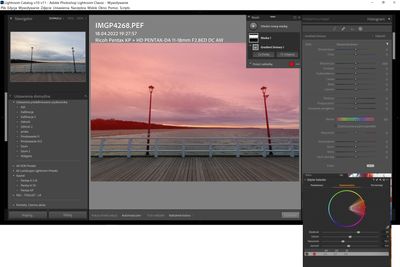Adobe Community
Adobe Community
- Home
- Lightroom Classic
- Discussions
- P:(Masking)Add color mixer to local adjustments
- P:(Masking)Add color mixer to local adjustments
P:(Masking)Add color mixer to local adjustments
Copy link to clipboard
Copied
I'm editing a picture with fall colors in the background and two people in the foreground. Enhancing the fall colors was done by using the color mixer. However, this caused the teeth of the two people to turn yellow because there was a little yellow in their color. Also their skin color became orange as the orange leaves behind them were enhanced.
What I'd like to do is apply the color mixer only to the background. It's possible to use the new subject mask feature to select the background, but the sliders that can be used with the mask are too limited to adjust all the colors in the background. Putting masks around each one to adjust hue, saturation, intensity would be a long and messy procedure. Instead I used the mixer, and then tried to desaturate and decolorize the teeth with radial gradients and when that was not precise enough, the masking brush. This took a LOT of time and the results were much worse than the teeth looked in the original.
How do you solve this problem?
Copy link to clipboard
Copied
Of course we would need to see your image and the extend of your edits to see if this is a realistic workaround, but what you could try is the following. Add a color range mask, and select one of the fall colors. Set the range slider to a fairly low value to keep the mask limited to one color. Now click Subtract and choose Select Subject. That should mask one color in the background only, which you can then enhance with saturation, or vibrance, or any other slider at your disposal in the mask panel. Repeat for some other fall colors until you are happy with the result.
Copy link to clipboard
Copied
Thank you for the reply! I tried this. The issue I had was that it was impossible to select a fall color and limit the mask to it. It seems there were yellows in the greens, yellows in the oranges/reds, and blues in the greens. I tried point selecting the color range, as well as dragging, to no avail. Adjusting the sensitivity down took the mask from "way, way too much" to "too much"! Theoretically I think you and I have the same idea, which is that the combination of the hue slider and intensity and saturation/vibrance should work as well as the color mixer but matching the effects of the individual color adjustment masks to the color mixer is tough. The multiple masks seem to change the texture, which I tried to compensate for with reducing clarity, but as yet I haven't been able to match the two effects. I exported the two attempts as "original plus settings and put then into a folder here since I can't upload them here. https://www.dropbox.com/sh/uqsa8den6jsjkgn/AACkK5uBrRm0ZI0Sh9LPigoWa?dl=0
Thank you for your help!
Eric Novikoff
Copy link to clipboard
Copied
If you add a Color Range mask, with the Refine slider set to about 10, then you can select the greens. The hat of one of the men will also be a bit selected, but Subtract - Select Subject deals with that perfectly. You can then do the same for the yellows. The brown colors need to be refined a bit more: set the slider around 5. This allows you do edit the hue and the saturation of those three colors separately. It's not the same as having a full HSL mask, but it should work reasonably well.
Copy link to clipboard
Copied
Having a color mixing feature in masking would be greatttt
Having the blur tool in masking would be greatttt
Also, please change it back to where the opening page is "all pictures" not just "edits". Because when I open the app, I'm opening it to edit photos, and I don't want to edit the ones I've already done. It just makes no sense why that's the first page that opens.
Also putting the blur tool in the effects panel makes a lot of sense I feel. It really doesn't need it's own panel.
Copy link to clipboard
Copied
I would honestly love to have the color mixer tool in the masking areas (brush+gradient tools). This will allow me to quickly edit over some of the images that has some spotty coloring that doesnt look too well without having me use it on the entire image. This will also quickly speed up the process times if I am just trying to slap on a preset and fix over any bad color splots. I am hopeing to see other users want this feature as well !
Copy link to clipboard
Copied
Przydało by się w filtrach więcej opcji np. Możliwość korzystania na filtrach z HSL
Copy link to clipboard
Copied
Taka opcja przy filrtach (maskach) była by bardzo przydatna