[This post contains formatting and embedded images that don't appear in email. View the post in your Web browser.]
In some circumstances, the smart-collection criterion "Rating is greater than <no stars>" matches photos with no stars.
Tested on LR 11.1 / Mac OS 11.6.2.
To reproduce:
1. Make a new catalog and import two photos.
2. Set the rating of one photo to 1 star; leave the other photo with no stars.
3. Create a smart collection with two criteria, "Keywords contains <blank>" and "Rating is greater than <no stars>", in that order. When you add the Rating criterion, be sure not to click any of the stars:
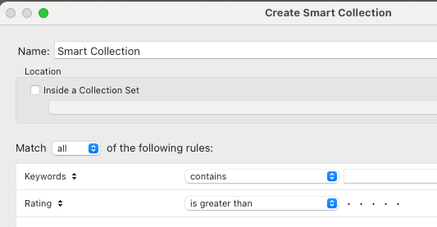
4. Note that both photos are matched by the smart collection. But only the photo with 1 star should be matched.
5. Right-click the collection and do Export Smart Collection Settings. Observe that the exported text file incorrectly contains these lines:
{
criteria = "rating",
operation = ">",
},
There should be a third line, "value = 0".
6. Edit the smart collection and click one star, then click that star again so that no stars are selected.
7. Observe that only the 1-star photo is now correctly matched by the smart collection.
8. Right-click the collection and do Export Smart Collection Settings. Observe that the exported text file now correctly contains these lines:
{
criteria = "rating",
operation = ">",
value = 0,
},