Captions (or any field in the Metadata panel, including GPS) containing double quotes disappear from the Metadata panel. Setting the option Catalog Settings > Metadata > Automatically Write Changes Into XMP works around this bug. The programmer probably forget to properly escape double quotes when constructing a SQL update query.
To reproduce:
1. Create a new catalog.
2. Disable the option Catalog Settings > Metadata > Automatically Write Changes Into XMP.
3. Import a single photo.
4. In the Metadata panel, enter this into the Caption field:
a"b
5. Do Edit > Select None.
6. Select the photo and observe that the Caption field is incorrectly blank.
8. Use the Show Catalog Metadata plugin's Show command to see all the photo's metadata as recorded in the catalog. Observe the line:
caption = "a\"b",
indicating that the caption actually got recorded in the catalog.
9. Do Metadata > Save Metadata To File. Observe that the Caption now correctly shows:
a"b
Note on GPS Coordinates
This bug strikes all fields in the Metadata panel when they contain double quotes, including the GPS field. LR's default display of coordinates uses double quotes for seconds, e.g.
37°47'45.3354" N 122°25'18.433" W
If you try to copy/paste such coordinates, they'll disappear from the Metadata panel, even though they in fact get copied. A workaround is to paste the coordinates into Google Maps and copy/paste the decimal form of the coordinates:
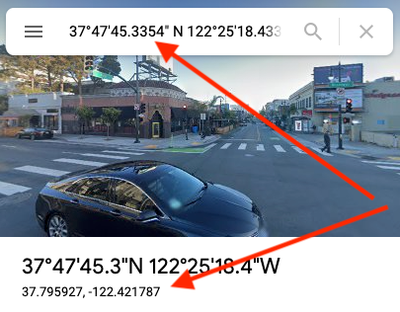
Tested on 11.3.1 / Mac OS 11.6.2.